Here are twelve YouTube video marketing tips that will make your videos more memorable and effective. The first group of tips require minimal additional effort on top of what you may already be doing. More time consuming items are included in the second group.
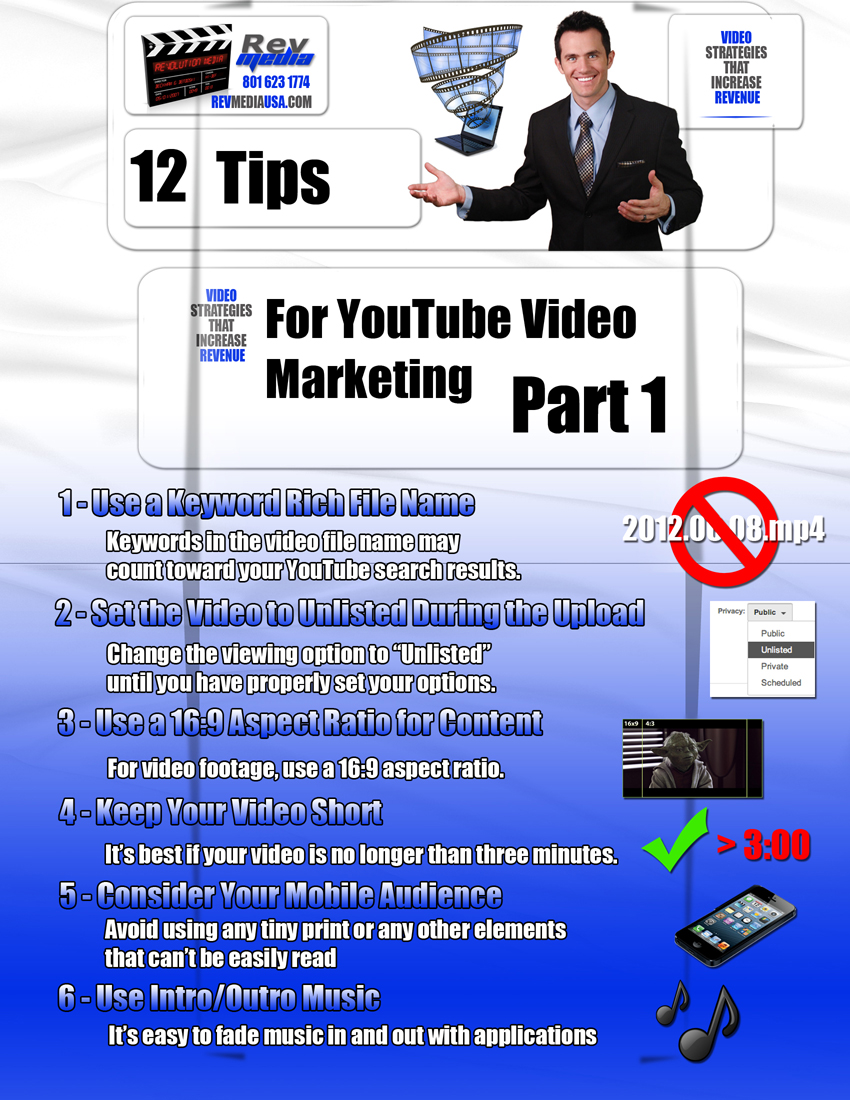
1. Use a Keyword Rich File Name
Even though the file name is not exposed to viewers, the keywords in the video file name may count toward your ranking in the YouTube search results. It’s better to use a file name such as youtube-video-marketing-tips.mov rather than video-2011-08-25.mov
2. Set the Video to Unlisted During the Upload
You can change the default setting of Public to Unlisted while the video is uploading, so that the video is not public until you have had a chance to properly set all the options. Unlisted is better than Private if you want to send the link to a few people for review before you make the video public.
3. Use a 16:9 Aspect Ratio for Content
If your marketing video includes a screencast, set your browser and your capture tool to 1280 x 720. For video footage, also use a 16:9 aspect ratio. 720p is fine for YouTube, since most viewers don’t change the resolution from a lower default.
4. Keep Your Video Short
In our short attention span world, it’s best if your video is no longer than three minutes. Some people even consider this to be too long and recommend two minutes as a maximum length.
5. Consider Your Mobile Audience
An ever increasing number of people access YouTube videos via their iPhones, Androids and other devices. Avoid using any tiny print or any other elements that can’t be easily read on these devices.
6. Use Intro/Outro Music or Persistent Background Music
You can purchase very reasonably priced music tracks from sites such as AudioJungle. It’s easy to fade music in and out with applications such as Camtasia, (PC or Mac), ScreenFlow (Mac only) or iMovie. Incidentally, ScreenFlow and Camtasia both have very easy to use video editing features for non-experts.
Visit us at revmediausa.com
